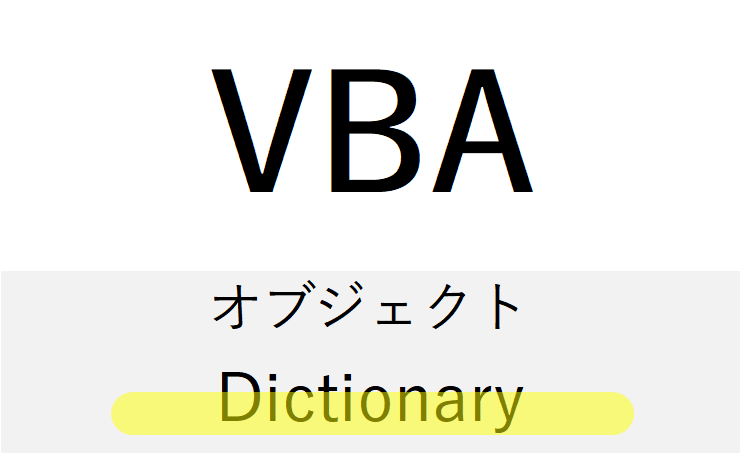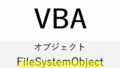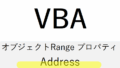1. はじめに
VBAで複数の値を関連付けて扱いたい場合、通常は配列やコレクションを使います。
しかし、キーと値の組み合わせ(連想配列)でデータを扱いたいときに最も適しているのが Dictionary オブジェクト です。
これは Scripting.Dictionary クラスとして提供されており、以下のような操作が簡潔に行えます:
- キーと値のペアを追加・削除・検索
- 値の上書き、存在確認、キー一覧の取得
- 重複のないデータ管理や集計処理
2. Dictionaryの利用準備
2-1. 参照設定(推奨)
使用するには、以下の参照設定を行うと便利です:
[ツール] > [参照設定] > Microsoft Scripting Runtime
これにより、型宣言や補完機能が使用可能になります。
2-2. インスタンス作成
Dim dict As Scripting.Dictionary
Set dict = New Scripting.Dictionary
※参照設定を行わない場合は以下のように記述:
Dim dict As Object
Set dict = CreateObject("Scripting.Dictionary")
3. Dictionaryの基本操作
3-1. 要素の追加(Add)
dict.Add "ID001", "山田"
dict.Add "ID002", "佐藤"
- キーは重複不可。重複するとエラーになります。
- キーは文字列だけでなく、数値や日付などでも可能。
3-2. 要素の取得(Item または dict(key))
MsgBox dict("ID001") ' → 山田
MsgBox dict.Item("ID002") ' → 佐藤
3-3. 要素の上書き
dict("ID001") = "田中" ' 上書き可能
4. 要素の存在確認と削除
4-1. 存在確認(Exists)
If dict.Exists("ID003") Then
MsgBox "既に登録済み"
Else
dict.Add "ID003", "鈴木"
End If
4-2. 削除(Remove)
dict.Remove "ID002"
すべて削除する場合:
dict.RemoveAll
5. キーと値の一覧取得
5-1. キーの取得(Keys)
Dim k As Variant
For Each k In dict.Keys
Debug.Print k
Next
5-2. 値の取得(Items)
Dim v As Variant
For Each v In dict.Items
Debug.Print v
Next
6. Dictionaryの主なプロパティ・メソッド
| プロパティ/メソッド | 内容 |
|---|---|
.Add key, item | キーと値のペアを追加 |
.Item(key) | キーに対応する値の取得/設定 |
.Exists(key) | キーの存在確認(Boolean) |
.Remove(key) | 指定したキーの削除 |
.RemoveAll | 全データの削除 |
.Count | 要素数 |
.Keys | キーの配列 |
.Items | 値の配列 |
7. Dictionaryの活用例
7-1. ユニークデータの抽出
Dim cell As Range
Dim dict As Object
Set dict = CreateObject("Scripting.Dictionary")
For Each cell In Range("A2:A100")
If Not dict.Exists(cell.Value) Then
dict.Add cell.Value, 1
End If
Next
' 結果出力
Range("C2").Resize(dict.Count).Value = Application.Transpose(dict.Keys)
7-2. 集計処理(カウント)
Dim value As Variant
For Each cell In Range("B2:B100")
value = cell.Value
If dict.Exists(value) Then
dict(value) = dict(value) + 1
Else
dict.Add value, 1
End If
Next
' 集計結果表示
Dim i As Long: i = 2
For Each k In dict.Keys
Cells(i, 5).Value = k
Cells(i, 6).Value = dict(k)
i = i + 1
Next
8. DictionaryとCollectionの違い
| 特徴 | Dictionary | Collection |
|---|---|---|
| キーの指定 | 明示的(文字列・数値) | 文字列キー使用可能だが制限あり |
| キーの存在確認 | .Exists(key) が使える | 存在確認不可(エラーになる) |
| 上書き | キーが同じなら上書きできる | 上書き不可 |
| 要素数取得 | .Count | .Count |
| 並び順 | 保証されない | 挿入順 |
9. Dictionary使用時の注意点
- キーは大小文字を区別しない(
CompareModeを変更可能) Variant型を使用するため、配列やオブジェクトも格納可能- 多くのデータを扱う場合は
.Existsを活用して高速化が可能
10. 高度なテクニック:ネストされたDictionary
Dictionaryの中にDictionaryを入れることで、多階層構造のデータも扱えます。
Dim mainDict As Object
Set mainDict = CreateObject("Scripting.Dictionary")
Dim subDict As Object
Set subDict = CreateObject("Scripting.Dictionary")
subDict.Add "Math", 80
subDict.Add "English", 90
mainDict.Add "山田", subDict
MsgBox mainDict("山田")("English") ' → 90
11. 実用例:VLOOKUPの代替
' A列にID、B列に名前があると仮定
Dim id As Variant, name As Variant
For i = 2 To 100
id = Cells(i, 1).Value
name = Cells(i, 2).Value
dict(id) = name
Next
' IDから名前を取得
Dim inputID As String
inputID = InputBox("IDを入力してください")
If dict.Exists(inputID) Then
MsgBox "名前:" & dict(inputID)
Else
MsgBox "該当するIDが見つかりません"
End If
12. まとめ
| 特徴 | 内容 |
|---|---|
| オブジェクト名 | Scripting.Dictionary |
| 用途 | キーと値のペアでデータを格納/取得/管理 |
| 主な操作 | Add, Item, Exists, Remove, Keys, Items |
| 配列との違い | キーでアクセス、順番に依存しない |
| Collectionとの違い | キーの存在確認や上書きが可能 |
| 代表的な用途 | ユニーク抽出、カウント集計、キー検索、データマッピングなど |